# flex 语法部分
# 一、Flex
将元素设置为 Flex 布局
.flex {
display: flex;
display: flexbox;
display: inline-flex; /* 行内元素也可以使用 Flex 布局。 */
display: inline-flexbox;
}
2
3
4
5
6
设为 Flex 布局以后,子元素的float、clear和vertical-align属性将失效。
采用 Flex 布局的元素,称为 Flex 容器(flex container),简称"容器"。它的所有子元素自动成为容器成员,称为 Flex 项目(flex item),简称"项目"。
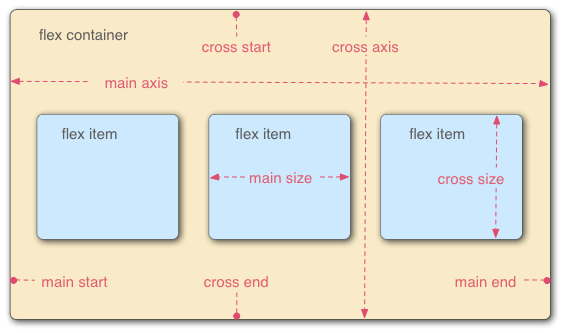
容器默认存在两根轴:水平的主轴(main axis)和垂直的交叉轴(cross axis)。主轴的开始位置(与边框的交叉点)叫做main start,结束位置叫做main end;交叉轴的开始位置叫做cross start,结束位置叫做cross end。
项目默认沿主轴排列。单个项目占据的主轴空间叫做main size,占据的交叉轴空间叫做cross size。
# 二、容器的属性
- flex-direction
- flex-wrap
- flex-flow
- justify-content
- align-items
- align-content
# 1. flex-direction 主轴的方向
flex-direction: row(默认) | row-reverse | column | column-reverse;
- row(默认值):主轴为水平方向,起点在左端。
- row-reverse:主轴为水平方向,起点在右端。
- column:主轴为垂直方向,起点在上沿。
- column-reverse:主轴为垂直方向,起点在下沿。
# 2. flex-wrap 换行
flex-wrap: nowrap(默认) | wrap | wrap-reverse;
- nowrap(默认):不换行。
- wrap:换行,第一行在上方。
- wrap-reverse:换行,第一行在下方。
# 3. flex-flow 主轴 + 换行 简写
flex-flow 是 flex-direction 属性和 flex-wrap 属性的简写形式,默认值为 row nowrap
flex-flow: <flex-direction> | <flex-wrap>;
.div1 {
flex-flow: row nowrap;
}
2
3
# 4. justify-content 项目在主轴上的对齐方式
.box {
display: flex;
justify-content: flex-start(默认) | flex-end | center | space-between | space-around;
}
2
3
4
具体对齐方式与轴的方向有关,假设主轴为从左到右:
- flex-start(默认值):左对齐
- flex-end:右对齐
- center: 居中
- space-between:两端对齐,项目之间的间隔都相等。
- space-around:每个项目两侧的间隔相等。所以,项目之间的间隔比项目与边框的间隔大一倍。
# 5. align-items 项目在交叉轴上如何对齐
.box {
align-items: flex-start | flex-end | center | baseline | stretch(默认);
}
2
3
假设交叉轴从上到下:
- flex-start:交叉轴的起点对齐。
- flex-end:交叉轴的终点对齐。
- center:交叉轴的中点对齐。
- baseline: 项目的第一行文字的基线对齐。
- stretch(默认值):如果项目未设置高度或设为auto,将占满整个容器的高度。
# 6. align-content 有多根主轴时,各主轴在交叉轴的对齐方式
如果项目只有一根轴线,该属性不起作用。
.box {
display: flex;
align-content: flex-start | flex-end | center | space-between | space-around | stretch (默认);
}
2
3
4
- flex-start:与交叉轴的起点对齐。
- flex-end:与交叉轴的终点对齐。
- center:与交叉轴的中点对齐。
- space-between:与交叉轴两端对齐,轴线之间的间隔平均分布。
- space-around:每根轴线两侧的间隔都相等。所以,轴线之间的间隔比轴线与边框的间隔大一倍。
- stretch(默认值):轴线占满整个交叉轴。
# 三、项目的属性
- order
- flex-grow
- flex-shrink
- flex-basis
- flex
- align-self
# 1. order 项目的排列顺序
数值越小,排列越靠前,默认为 0 。
.item {
order: <integer>; /* default 0 */
}
2
3
.item1 {
order: 3;
}
.item2 {
order: 2;
}
.item3 {
order: 1;
}
2
3
4
5
6
7
8
9
# 2. flex-grow 项目的放大比例
默认为 0 ,即如果存在剩余空间,也不放大。
.item {
flex-grow: <number>; /* default 0 */
}
2
3
如果所有项目的 flex-grow 属性都为 1 ,则它们将等分剩余空间(如果有的话)。
如果一个项目的 flex-grow 属性为 2 ,其他项目都为 1 ,则前者占据的剩余空间将比其他项多一倍。
# 3. flex-shrink 项目的缩小比例
默认为 1 ,即如果空间不足,该项目将缩小。
.item {
flex-shrink: <number>; /* default 1 */
}
2
3
如果所有项目的 flex-shrink 属性都为 1 ,当空间不足时,都将等比例缩小。
如果一个项目的 flex-shrink 属性为 0 ,其他项目都为 1 ,则空间不足时,前者不缩小。
负值对该属性无效。
# 4. flex-basis 在分配多余空间之前,项目占据的主轴空间
浏览器根据这个属性,计算主轴是否有多余空间。
默认值为 auto ,即项目的本来大小。手动指定后:剩余空间 = 总长度 - 此属性值
.item {
flex-basis: <length> | auto(默认);
}
2
3
设为跟 width 或 height 属性一样的值(比如 350px ),则项目将占据固定空间。
# 5. flex: flex-grow, flex-shrink 和 flex-basis的简写
默认值为 0 1 auto。后两个属性可以不写。
该属性有两个快捷值:auto (1 1 auto) 和 none (0 0 auto)。
.item {
flex: <flex-grow> <flex-shrink> <flex-basis>; /* 默认:0 1 auto */
}
2
3
.item1 {
flex: auto; /* 相当于 1 1 auto */
}
.item2 {
flex: none; /* 相当于 0 0 auto */
}
/* 当 flex 值为一个非负数字,则该数字为 flex-grow 值,flex-shrink 取 1,flex-basis 取 0% */
.item3 {
flex: 1; /* 相当于 1 1 0% */
}
/* 当 flex 取值为一个长度或百分比,则视为 flex-basis 值,flex-grow 取 1,flex-shrink 取 1 */
.item4 {
flex: 0%; /* 相当于 1 1 0% */
}
.item5 {
flex: 24px; /* 相当于 1 1 24px */
}
/* 当 flex 取值为两个非负数字,则分别视为 flex-grow 和 flex-shrink 的值,flex-basis 取 0% */
.item6 {
flex: 2 3; /* 相当于 2 3 0% */
}
/* 当 flex 取值为一个非负数字和一个长度或百分比,则分别视为 flex-grow 和 flex-basis 的值,flex-shrink 取 1 */
.item7 {
flex: 2 24px; /* 相当于 2 1 24px */
}
2
3
4
5
6
7
8
9
10
11
12
13
14
15
16
17
18
19
20
21
22
23
24
25
26
27
28
29
建议优先使用这个属性,而不是单独写三个分离的属性,因为浏览器会推算相关值。
# 6. align-self 单个项目在交叉轴的对齐方式
会覆盖容器设置的 align-items 属性。默认值为 auto ,表示继承父元素的 align-items 属性,如果没有父元素,则等同于 stretch。
.item {
align-self: auto(默认) | flex-start | flex-end | center | baseline | stretch;
}
2
3
该属性可能取6个值,除了 auto,其他都与 align-items 属性完全一致。
# flex 实战部分
# 一、骰子的布局
骰子一面从 1 个点到 9 个点的布局。
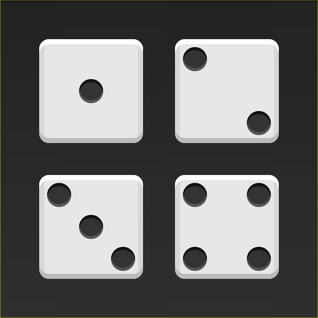
以下为基础模板,项目数量动态增加:
<style>
.boxStyle {
width: 350px;
height: 350px;
background: #e0e0e0;
}
.itemStyle {
width: 100px;
height: 100px;
background: #666;
border-radius: 50%;
}
</style>
<div class="boxStyle box">
<span class="itemStyle item"></span>
</div>
2
3
4
5
6
7
8
9
10
11
12
13
14
15
16
17
# 1. 一个项目
# 左上 left-top
.box {
display: flex;
}
2
3
# 中上 center-top
.box {
display: flex;
justify-content: center;
}
2
3
4
# 右上 right-top
.box {
display: flex;
justify-content: flex-end;
}
2
3
4
# 左中 left-middle
.box {
display: flex;
align-items: center;
}
2
3
4
# 中中 center-middle
.box {
display: flex;
justify-content: center;
align-items: center;
}
2
3
4
5
# 右中 center-middle
.box {
display: flex;
justify-content: flex-end;
align-items: center;
}
2
3
4
5
# 左下 center-middle
.box {
display: flex;
justify-content: flex-start;
align-items: flex-end;
}
2
3
4
5
# 中下 center-middle
.box {
display: flex;
justify-content: center;
align-items: flex-end;
}
2
3
4
5
# 右下 center-middle
.box {
display: flex;
justify-content: flex-end;
align-items: flex-end;
}
2
3
4
5
# 2. 两个项目
# 水平顶部两端对齐
.box {
display: flex;
justify-content: space-between;
}
2
3
4
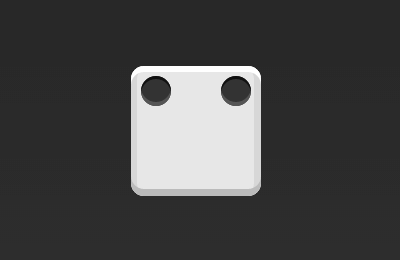
# 垂直左部两端对齐
.box {
display: flex;
flex-direction: column;
justify-content: space-between;
}
2
3
4
5
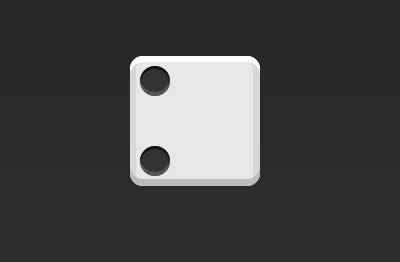
# 垂直居中两端对齐
.box {
display: flex;
flex-direction: column;
justify-content: space-between;
align-items: center;
}
2
3
4
5
6
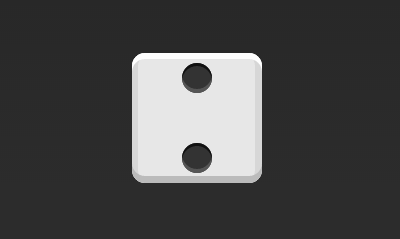
# 垂直右部两端对齐
.box {
display: flex;
flex-direction: column;
justify-content: space-between;
align-items: flex-end;
}
2
3
4
5
6
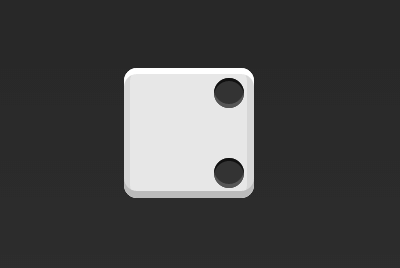
# 上左,中中
.box {
display: flex;
}
.item:nth-child(2) {
align-self: center;
}
2
3
4
5
6
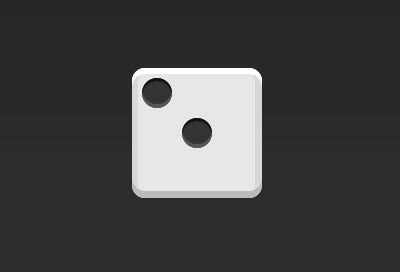
# 上左,下右
.box {
display: flex;
justify-content: space-between;
}
.item:nth-child(2) {
align-self: flex-end;
}
2
3
4
5
6
7
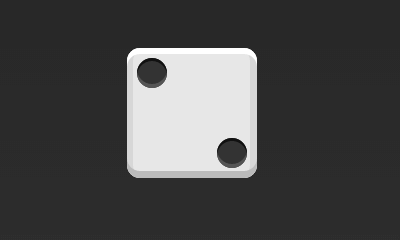
# 3. 三个项目
# 左上,中中,右下
.box {
display: flex;
justify-content: space-between;
}
.item:nth-child(2) {
align-self: center;
}
.item:nth-child(3) {
align-self: flex-end;
}
2
3
4
5
6
7
8
9
10
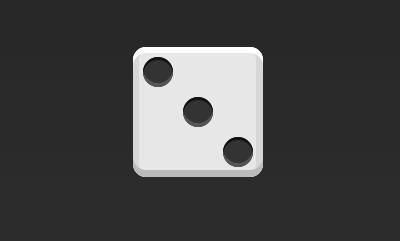
# 4. 四个项目
# 上部三个两端对齐,底部一个左对齐
.box {
display: flex;
flex-wrap: wrap;
justify-content: space-between;
align-content: space-between;
}
2
3
4
5
6
# 上部三个两端对齐,底部一个右对齐
<div class="boxStyle box">
<div class="row">
<span class="itemStyle item"></span>
<span class="itemStyle item"></span>
<span class="itemStyle item"></span>
</div>
<div class="row">
<span class="itemStyle item"></span>
</div>
</div>
2
3
4
5
6
7
8
9
10
.box {
display: flex;
flex-wrap: wrap;
align-content: space-between;
}
.row {
flex-basis: 100%;
display: flex;
justify-content: space-between;
}
.row:nth-child(2) {
justify-content: flex-end;
}
2
3
4
5
6
7
8
9
10
11
12
13
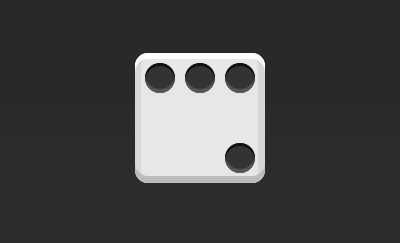
# 顶部两个两端对齐,底部两个两端对齐
<div class="boxStyle box">
<div class="row">
<span class="itemStyle item"></span>
<span class="itemStyle item"></span>
</div>
<div class="row">
<span class="itemStyle item"></span>
<span class="itemStyle item"></span>
</div>
</div>
2
3
4
5
6
7
8
9
10
.box {
display: flex;
flex-wrap: wrap;
align-content: space-between;
}
.row {
flex-basis: 100%; /* 项目 row 占据主轴空间,占满设为 100% */
display: flex;
justify-content: space-between;
}
2
3
4
5
6
7
8
9
10
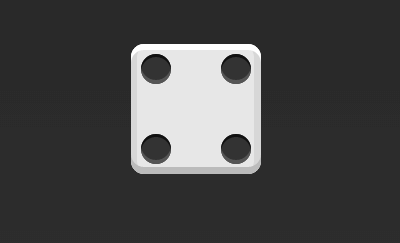
# 5. 六个项目
# 顶部三个两端对齐,底部三个两端对齐
<div class="boxStyle box">
<span class="itemStyle item"></span>
<span class="itemStyle item"></span>
<span class="itemStyle item"></span>
<span class="itemStyle item"></span>
<span class="itemStyle item"></span>
<span class="itemStyle item"></span>
</div>
2
3
4
5
6
7
8
.box {
display: flex;
flex-wrap: wrap;
justify-content: space-between;
align-content: space-between;
}
2
3
4
5
6
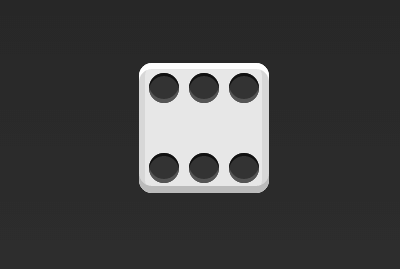
# 左边三个垂直两端对齐,右边三个垂直两端对齐
.box {
display: flex;
flex-flow: wrap column;
justify-content: space-between;
align-content: space-between;
}
2
3
4
5
6
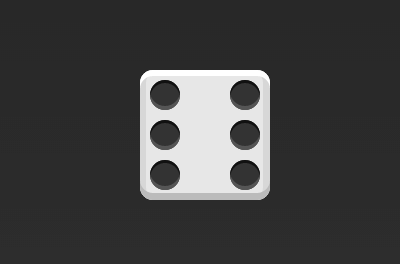
# 顶部三个两端对齐,中部一个居中对齐,底部两个两端对齐
<div class="boxStyle box">
<div class="row">
<span class="itemStyle item"></span>
<span class="itemStyle item"></span>
<span class="itemStyle item"></span>
</div>
<div class="row">
<span class="itemStyle item"></span>
</div>
<div class="row">
<span class="itemStyle item"></span>
<span class="itemStyle item"></span>
</div>
</div>
2
3
4
5
6
7
8
9
10
11
12
13
14
.box {
display: flex;
flex-flow: wrap;
align-content: space-between;
}
.row {
flex-basis: 100%;
display: flex;
justify-content: space-between;
}
.row:nth-child(2) {
justify-content: center;
}
.row:nth-child(3) {
justify-content: space-between;
}
2
3
4
5
6
7
8
9
10
11
12
13
14
15
16
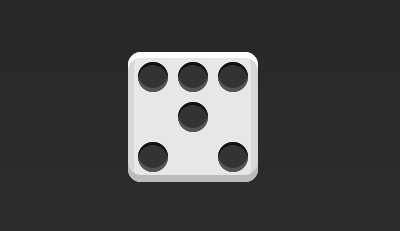
# 6. 九个项目
# 三行均为三个项目两端对齐
<div class="boxStyle box">
<span class="itemStyle item"></span>
<span class="itemStyle item"></span>
<span class="itemStyle item"></span>
<span class="itemStyle item"></span>
<span class="itemStyle item"></span>
<span class="itemStyle item"></span>
<span class="itemStyle item"></span>
<span class="itemStyle item"></span>
<span class="itemStyle item"></span>
</div>
2
3
4
5
6
7
8
9
10
11
.box {
display: flex;
flex-flow: wrap;
align-content: space-between;
justify-content: space-between;
}
2
3
4
5
6
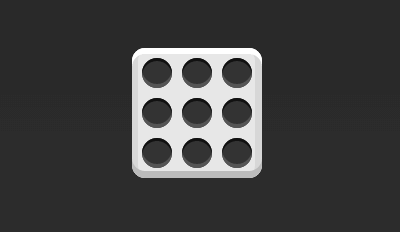
# 二、网格布局
# 1. 基本网格布局
<style>
.gridStyle {
border: 1px solid #f00;
height: 100px;
}
.gridCellStyle {
background: #aaa;
height: 100%;
}
.gridCellStyle:nth-child(2) {
background: #bbb;
}
.gridCellStyle:nth-child(3) {
background: #ccc;
}
.gridCellStyle:nth-child(4) {
background: #ddd;
}
</style>
<!-- 一行两列均分 -->
<div class="gridStyle grid">
<div class="gridCellStyle gridCell"></div>
<div class="gridCellStyle gridCell"></div>
</div>
<!-- 一行三列均分 -->
<div class="gridStyle grid">
<div class="gridCellStyle gridCell"></div>
<div class="gridCellStyle gridCell"></div>
<div class="gridCellStyle gridCell"></div>
</div>
<!-- 一行四列均分 -->
<div class="gridStyle grid">
<div class="gridCellStyle gridCell"></div>
<div class="gridCellStyle gridCell"></div>
<div class="gridCellStyle gridCell"></div>
<div class="gridCellStyle gridCell"></div>
</div>
2
3
4
5
6
7
8
9
10
11
12
13
14
15
16
17
18
19
20
21
22
23
24
25
26
27
28
29
30
31
32
33
34
35
36
37
38
.grid {
display: flex;
}
.gridCell {
flex: 1; /* 相当于 flex: 1 1 0%; */
}
2
3
4
5
6
# 2. 百分比布局
某个网格的宽度为固定的百分比,其余网格平均分配剩余的空间。等比缩放保持不变。
<!-- 第一格固定宽度 50%,其余均分 -->
<div class="gridStyle grid">
<div class="gridCellStyle gridCell"></div>
<div class="gridCellStyle gridCell"></div>
<div class="gridCellStyle gridCell"></div>
</div>
<!-- 第二格固定宽度 50%,其余均分 -->
<div class="gridStyle grid">
<div class="gridCellStyle gridCell"></div>
<div class="gridCellStyle gridCell"></div>
<div class="gridCellStyle gridCell"></div>
</div>
<!-- 第一格固定宽度 40%,第三格固定宽度 20%,其余均分 -->
<div class="gridStyle grid">
<div class="gridCellStyle gridCell"></div>
<div class="gridCellStyle gridCell"></div>
<div class="gridCellStyle gridCell"></div>
</div>
2
3
4
5
6
7
8
9
10
11
12
13
14
15
16
17
18
.grid {
display: flex;
}
.gridCell {
flex: 1;
}
.grid:nth-child(1) .gridCell:nth-child(1) {
flex: 0 0 50%;
}
.grid:nth-child(2) .gridCell:nth-child(2) {
flex: 0 0 50%;
}
.grid:nth-child(3) .gridCell:nth-child(1) {
flex: 0 0 40%;
}
.grid:nth-child(3) .gridCell:nth-child(3) {
flex: 0 0 20%;
}
2
3
4
5
6
7
8
9
10
11
12
13
14
15
16
17
18
19
# 3. 圣杯布局
圣杯布局(Holy Grail Layout)指的是一种最常见的网站布局。页面从上到下,分成三个部分:头部(header),躯干(body),尾部(footer)。其中躯干又水平分成三栏,从左到右为:导航、主栏、副栏。
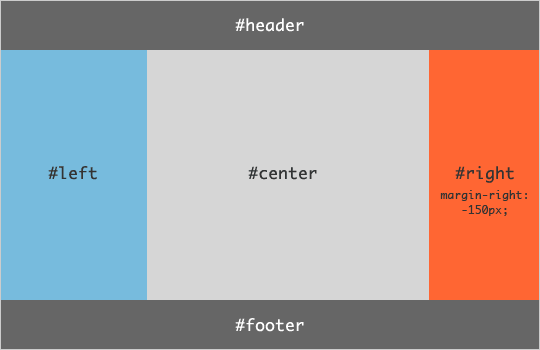
<body>
<header></header>
<main>
<nav></nav>
<section>
</section>
<aside></aside>
</main>
<footer></footer>
</body>
2
3
4
5
6
7
8
9
10
* {
margin: 0;
padding: 0;
}
body {
background: #e5e5e5;
min-height: 100vh;
display: flex;
flex-flow: nowrap column;
}
header,
footer {
background: #aaa;
flex: 0 0 8em;
}
nav,
aside {
flex: 0 0 10em;
}
section {
flex: 1;
}
main nav {
background: #bbb;
}
main section {
background: #ddd;
}
main aside {
background: #ccc;
}
main {
flex: 1; /* 在main元素中内容不够撑满时也会撑满,保持 footer 一直在最底部,避免footer因内容不够而移到中间 */
display: flex;
}
2
3
4
5
6
7
8
9
10
11
12
13
14
15
16
17
18
19
20
21
22
23
24
25
26
27
28
29
30
31
32
33
34
35
36
37
38
# 4. 流式布局
每行固定拥有若干个项目数,超过会自动分行。
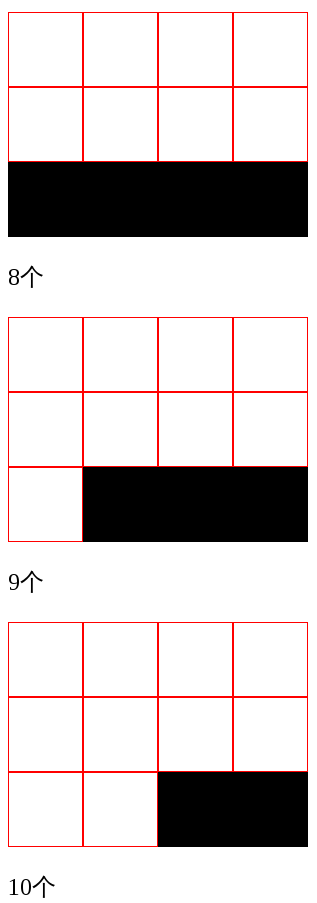
# 情况一 flex-start :每一行项目均分主轴空间,项目之间没有外边距
<style>
* {
margin: 0;
padding: 0;
}
.boxStyle {
width: 350px;
height: 350px;
border: 1px solid #f00;
margin: 50px auto;
}
.itemStyle {
height: 100px;
}
.itemStyle:nth-child(n) {
background: #aaa;
}
.itemStyle:nth-child(2n) {
background: #bbb;
}
.itemStyle:nth-child(3n) {
background: #ccc;
}
.itemStyle:nth-child(5n) {
background: #ddd;
}
</style>
<div class="boxStyle box">
<span class="itemStyle item"></span>
<span class="itemStyle item"></span>
<span class="itemStyle item"></span>
<span class="itemStyle item"></span>
</div>
<div class="boxStyle box">
<span class="itemStyle item"></span>
<span class="itemStyle item"></span>
<span class="itemStyle item"></span>
<span class="itemStyle item"></span>
<span class="itemStyle item"></span>
</div>
<div class="boxStyle box">
<span class="itemStyle item"></span>
<span class="itemStyle item"></span>
<span class="itemStyle item"></span>
<span class="itemStyle item"></span>
<span class="itemStyle item"></span>
<span class="itemStyle item"></span>
</div>
<div class="boxStyle box">
<span class="itemStyle item"></span>
<span class="itemStyle item"></span>
<span class="itemStyle item"></span>
<span class="itemStyle item"></span>
<span class="itemStyle item"></span>
<span class="itemStyle item"></span>
<span class="itemStyle item"></span>
</div>
2
3
4
5
6
7
8
9
10
11
12
13
14
15
16
17
18
19
20
21
22
23
24
25
26
27
28
29
30
31
32
33
34
35
36
37
38
39
40
41
42
43
44
45
46
47
48
49
50
51
52
53
54
55
56
57
58
.boxStyle {
display: flex;
flex-flow: row wrap;
align-content: flex-start;
}
.item {
flex: 1 1 25%; /* 25% 表示均分主轴空间,项目之间不需要外边距的情况 */
}
2
3
4
5
6
7
8
# 情况二 flex-between:项目两端对齐,项目之间需要相等外边距的情况
flex 流式布局中,多行两端对齐,最后一行元素不够时,也会两端对齐,所以需要在容器最后添加 n - 2 (n 为每一行的项目数)个空标签,宽度与其他项目一样即可。
<div class="boxStyle box">
<span class="itemStyle item"></span>
<span class="itemStyle item"></span>
<span class="itemStyle item"></span>
<span class="itemStyle item"></span>
<span class="item"></span>
<span class="item"></span>
</div>
<div class="boxStyle box">
<span class="itemStyle item"></span>
<span class="itemStyle item"></span>
<span class="itemStyle item"></span>
<span class="itemStyle item"></span>
<span class="itemStyle item"></span>
<span class="item"></span>
<span class="item"></span>
</div>
<div class="boxStyle box">
<span class="itemStyle item"></span>
<span class="itemStyle item"></span>
<span class="itemStyle item"></span>
<span class="itemStyle item"></span>
<span class="itemStyle item"></span>
<span class="itemStyle item"></span>
<span class="item"></span>
<span class="item"></span>
</div>
<div class="boxStyle box">
<span class="itemStyle item"></span>
<span class="itemStyle item"></span>
<span class="itemStyle item"></span>
<span class="itemStyle item"></span>
<span class="itemStyle item"></span>
<span class="itemStyle item"></span>
<span class="itemStyle item"></span>
<span class="item"></span>
<span class="item"></span>
</div>
2
3
4
5
6
7
8
9
10
11
12
13
14
15
16
17
18
19
20
21
22
23
24
25
26
27
28
29
30
31
32
33
34
35
36
37
38
.box {
display: flex;
justify-content: space-between;
flex-flow: row wrap;
align-content: flex-start;
}
.item {
flex: 0 0 21%;
}
/* 由于需要在最后加上两个空标签, ::after 只能添加一个 */
/* 所以还需要在 html 中加一个,也可以直接加两个而不用 ::after */
/*
.box::after {
content: '';
width: 21%;
display: block;
}
*/
2
3
4
5
6
7
8
9
10
11
12
13
14
15
16
17
18
19
20
21
# 5. 其他布局
悬挂式布局、输入框布局等,容器中除了固定尺寸的项目,另外一个项目充满剩余空间。
在需要充满的项目上设置:
.div1 {
flex: 1;
}
2
3